Do you ever find yourself poring over calculations whilst shopping for flooring, as you try to work out which flooring works best for your budget? Today we're introducing you to the new 'My Project' feature, which gives you instant personalised pricing for your space. Whether you're decorating one room or even an entire house, this exciting development makes it easier to compare flooring options that fit your price range. It all starts by clicking the 'My Project' button in the top right hand corner of the website. All you need is the measurements of the room that you are decorating, and 60 seconds of precious time!

Once you've clicked the My Project button, the Add a Room pop up will appear. Enter your unique room dimensions (either the total coverage or the width and length) in metres or foot. Then, you simply name your room, and with one click you can save the room and get an instant quote for hundreds of different flooring options, from Oak to Herringbone or LVT. Your bespoke pricing will appear underneath every single product on our website.
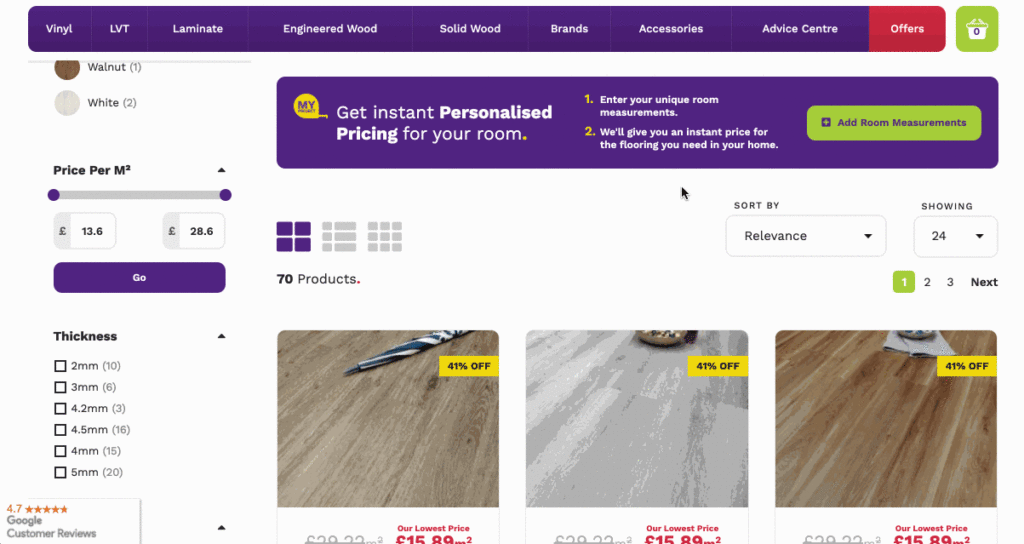
From this moment the world is your oyster! You can add as many rooms as you like, using the dropdown bar underneath each product to switch between rooms. It is so much easier to compare your options. As you compare, don't forget to click the Add Sample button so that you can weigh up your options in 3D. Also, if you create an account with us, your rooms will be saved so you can pause and continue your shopping at any time.
Looking to start your own project? Use My Project today and find your perfect flooring, whether you're looking for LVT, Vinyl, Wood or all three!
